Thought I would do this one as a video tutorial since there are a lot of steps to complete in order to use the Map to Evolv Datasets functionality. Apologies for the audio– I intended to record a cleaner voice over but it just wasn’t meant to be on this one.
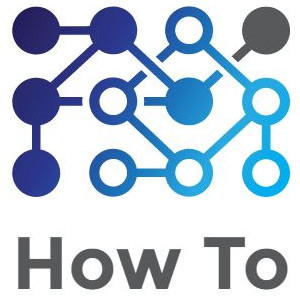
HI Dean, thank you for creating this. When you pasted the SQL in the virtual view, from where did you get this?
Hi Philip,
Any SQL I used, I wrote myself. Is that what you mean?
Dean, I need a list of referrals, who are pending, and the reason they are pending. I don’t see any Canned report I can use. The only possible one is report_logi_referraltoprogext. Assuming it is, I am not sure how to create the sql for this. There are the fields. people_id program_name referral_date full_name referral_reason status status_reason